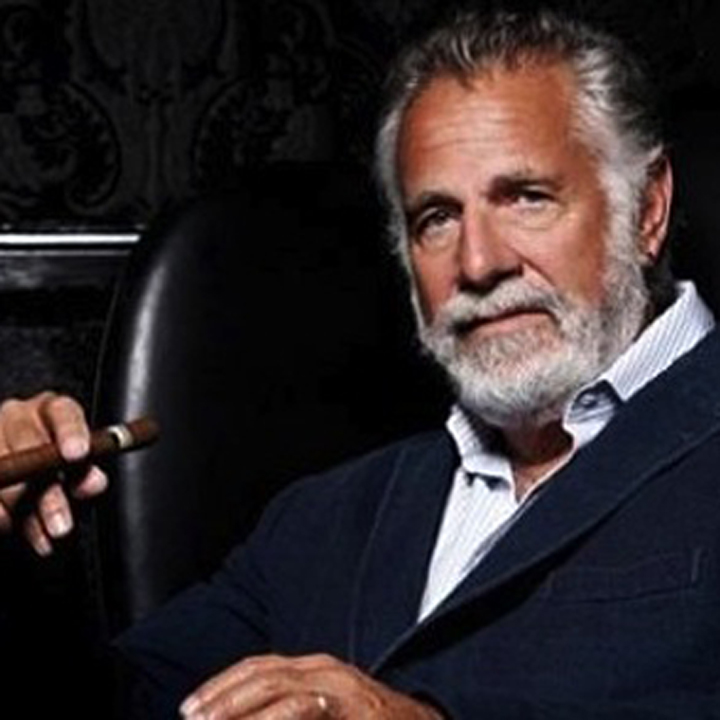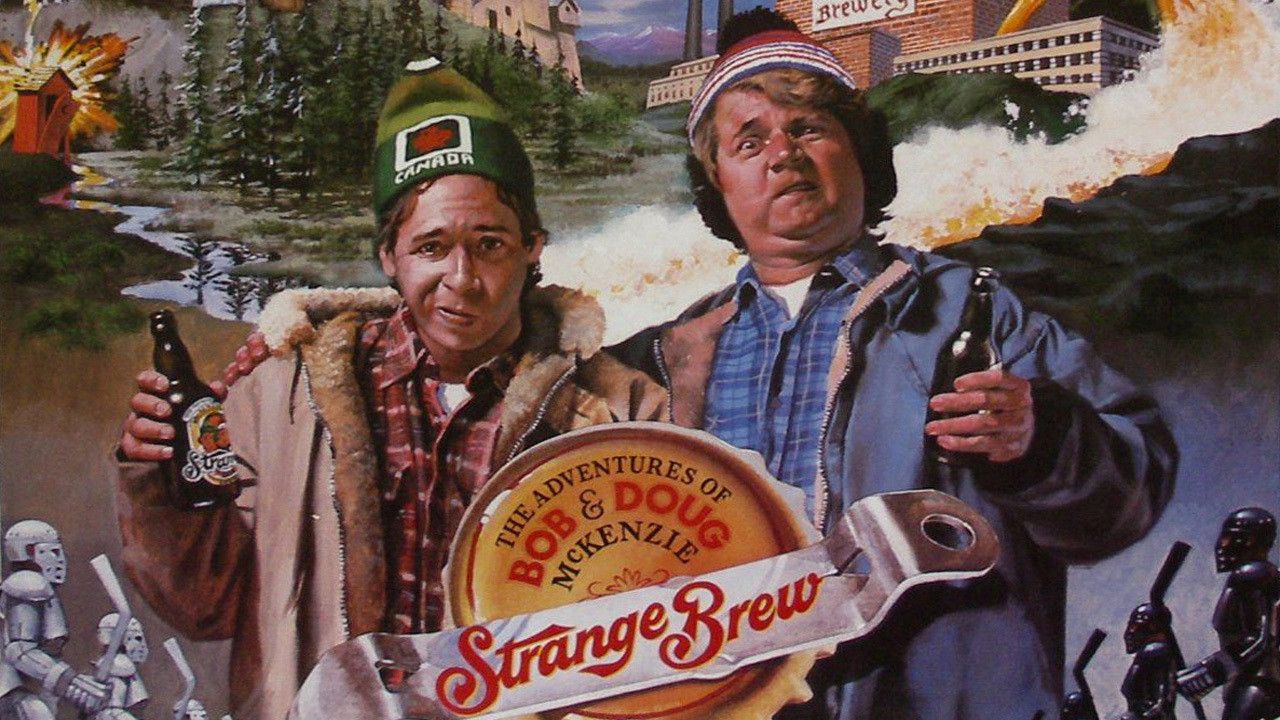Back in the day, marketers of computers used to sell their products based on the speed of the processor. A similar thing took place with digital cameras where the measure of quality (according to the sales folks) was the number of megapixels (MP) captured by the camera sensor. In both cases the more the merrier.
The actual “picture” was more complicated than that – especially in the case of the digital camera. To illustrate my point here are some photos taken from my digital archive. Each one was taken from one of the six (count ’em) digicams I have owned in the past 13 odd years.

2 MP Canon Powershot A60 (2003)

5 MP Nikon Coolpix 5000 (2005)

6 MP Fuji S6000fd (2007)

8 MP Fuji F480 (2009)

10 MP Canon Powershot S90 (2015)

24 MP Nikon D5550 (2016)
Minor differences in photo technique aside, all of these pics look OK at the resolution demanded by a typical web based blog. Yet there’s a difference of 22 MP and a factor of 12 at least in the resolution from my earliest Powershot A60 point and shoot to the Nikon D5550 DSLR. The fact that the requirements for web photos is relatively low is one reason why most people with smartphones/tablets don’t bother with a real camera any more – they can just snap a photo with their phone and post it on Facebook in a jiffy, knowing it’ll be fine.
So should I have saved my cash and just stuck with that Powershot A60? If my needs were just to get a photo of a building or mountain and post it here, probably yes. But as I said earlier the situation for any photographer isn’t that simple. Let’s take a look at each camera I’ve owned what it could and couldn’t do.
Powershot A60
A decent first digicam, the price was reasonable and the quality was good – Canon after all. It had a 3X optical zoom that covered the basic range you’d want for snapshots. The major problem though was that 2 MP sensor. A photo taken with the A60 would not even fill a wide angle computer screen today. As for photo prints you’d be lucky to get a 4X6 size print from it – no chance for enlargements. It was also very slow to boot up and focus so if you had to photograph anything that moved fast – no way. When I owned this Canon I never would consider it as a replacement for a film camera – especially if I went on holiday and wanted to get some photos printed later.
Nikon Coolpix 5000
I got this one used from a US based online camera store. It was superbly built as a “professional” compact camera – not a DSLR but pretty nice. The 5 MP sensor and excellent 3X wide angle to short telephoto lens made this a fine camera for landscapes. You could get enlargements from it and it made images large enough to fill a big widescreen computer monitor. However – this camera had some maddening design flaws. The flash sensor was easy to cover with your finger when holding the camera so that flash photos almost always came out wrong. It was very slow to start and focus – useless for any fast action. The storage medium was Compact Flash cards – large and relatively low capacity. The viewfinder was prone to parallax.
I still have this camera today. It’s a jewel of obsolescence. Again I never took it on serious trips because it did not have any telephoto capability.
Fuji Finepix S6000fd
Probably at this point I should have accepted the inevitable and gone for a digital SLR – that is the only true solution for fast action and big photo prints. However in 2007 DSLRs had in my view a fatal flaw – dust got on the sensor when you changed the lens and your photos had little goobies on them you had to take out after the fact. Cleaning the sensor was difficult and risky.
There was another partial solution if you wanted to take telephoto pics as well as wide angle pics – the bridge camera. And the Fuji Finepix S6000fd was a great bridge camera. Decent sensor, a big 28-300 mm style lens, manual zoom capability. This camera became the one that finally put my film cameras away for good. It went on countless trips and holidays.
It wasn’t perfect though. It was still slow to focus and shoot. It had a poor low res electronic viewfinder, and the LCD screen on the back was easily washed out in bright light. Taking photos in the sun was always an adventure – luckily I could crop them later on. And like all SLR type cameras it was large and bulky.
Fuji Finepix F480
OK so I had my telephoto problem solved – but did I always want to carry around a big heavy camera when I was getting off a ship somewhere for a short visit in a port? The answer seemed to be to have a large and a small digicam – both of which were capable of decent photos. The Finepix F480 certainly was a good image maker – 4X zoom, suitable wide angle, 8 MP sensor. And it went in a pocket easily. It used the same XD storage cards as my larger S6000 – bonus. Also it was cheap.
However – it had a very slow lens that made it difficult to focus in low light. It was extremely slow to focus and shoot if I wanted to take pictures of grandkids.
My daughter now has this little digicam and it still gets use from time to time. It proved to me the desirability of having a small camera for holidays and I went looking for something a bit better.
Canon Powershot S90
I believe I finally hit the sweet spot in pocket cameras with this Canon – I’ve had it for over 5 years and I’m still delighted with it. It has a bigger 10 MP sensor, a very bright decent wide angle to short telephoto zoom lens- just a great performer. Again it’s a bit slow focusing for fast action but for landscapes and holiday snapshots it cannot be beat. It was a bit more expensive but worth it.
I am so happy with this little camera that I didn’t take anything else along on our Transpacific once in a lifetime cruise. It doesn’t have a viewfinder but the LCD screen is pretty bright and clear – it only gets a bit dodgy in the brightest of bright summer days. A keeper to be sure.
Nikon D5550 DSLR
OK so if I’m so happy with the Canon S90 howcum the presence of yet another camera – this time a real digital Single Lens Reflex? Well by 2015 the DSLR makers have solved the dust problem on the sensor so no more little goobies in your photos. As well a DSLR gives a very large sensor, a real viewfinder through the lens, multiple lens mount possibilities (including my old film lenses,) and best of all it focuses and shoots really fast. It’s fast enough to capture the grandkids in any activity.
A DSLR is still bulky with all its lenses, and I don’t think I’ll need it for most trips – but it’s there if I need it.
True digital convergence – a small, light, fast focusing camera – may be on the horizon but for now I think what I have will do the trick.